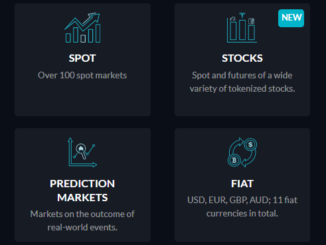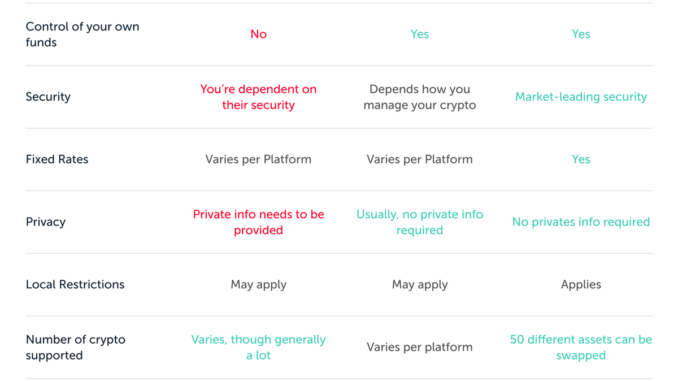
Ledger Nano is one of the top hardware wallets, and if one thing we have seen in recent time is a plethora of new features offered by them. They have added a lending/borrowing feature powered by Compound, and also they have added an exchange feature powered by Changelly.
Read: Changelly review
In this tutorial, let’s talk about the exchange feature of the Ledger live app, which helps you to exchange from one coin to another without withdrawing your coins from the Ledger wallet. This feature is particularly helpful for long-term HODLers, who do not want their coins to leave the security of their devices.
Note: Below screenshots are provided by Justin from our team, who is based out of southeast Asia.
Before we look into the process of exchanging coins using Ledger live app, first let’s have a look at the below chart, which explains the benefit of using Ledger live swap feature:

One thing which you need to pay attention to is the amount you are swapping and the exchange fees associated with it. Since this feature is powered by Changelly, and they charge only 0.25% as the transaction fees. However, when you are doing an exchange for a larger amount, you can use an exchange like Binance or FTX, which charges 0.10% as the exchange fees.
I suggest that you read:
How to Swap coins using Ledger live app?
To use this feature, open Ledger live app on your desktop or on mobile and connect with your Ledger device.
Select Swap from the left side menu, and follow on-screen instructions, like re-connecting your device, and allow access to the Ledger manager.

Go to Ledger manager, and install the “Exchange app”.

Now, go back to Swap feature of Ledger live, and it may ask you to reconnect your device. Once you have done that, you will see a screen like this:

Click on Exchange button, and now on your Ledger device, you need to open the exchange app that we have installed in the earlier step.
Now follow on-screen instruction and approve the transaction, and the swapping would start. It may take a few minutes for swapping to finish, and Ledger live screen would give you a swap number, which you should note down, in case of any issue, you can contact Changelly team, and ask them for the status of your coin swap.

You can anytime click on history to see the status of swapping:

Currently, Ledger live exchange feature gets its liquidity from Changelly, and it would be exciting to see if in the future they add support for more exchanges, including decentralised exchanges. This is something that would make a significant difference and use case for Ledger live device.
A competitor of Ledger hardware wallet called Safepal currently offers a swap, and exchange feature which is powered by Binance DEX, and has significant liquidity. The whole Ledger community would be delighted once the Ledger team adds support for DEX’s, and that would ensure Ledger remains one of the top choices as a Bitcoin hardware wallet.
A few important things to know:
- Due to the different regulations, this feature is not available in some countries, such as the United States or Japan. This feature is provided by Instant crypto exchange led Changelly.
- For cryptos that are supported by the swap feature, you can swap from any account already existing in Ledger Live. You don’t need to create any specific account. In most cases, no KYC is needed.
What do you think about the swap feature of Ledger devices? Do you find it interesting enough to use it for your day-to-day usage? If you have used this feature, I would love to hear your views and feedback about it.
Harsh Agrawal is the Crypto exchanges and bots experts for CoinSutra. He founded CoinSutra in 2016, and one of the industry’s most regarded professional blogger in fintech space.
An award-winning blogger with a track record of 10+ years. He has a background in both finance and technology and holds professional qualifications in Information technology.
An international speaker and author who loves blockchain and crypto world.
After discovering about decentralized finance and with his background of Information technology, he made his mission to help others learn and get started with it via CoinSutra.
Join us via email and social channels to get the latest updates straight to your inbox.
Original Source: https://coinsutra.com/ledger-exchange-swap-feature/#utm_source=rss&utm_medium=rss&utm_campaign=ledger-exchange-swap-feature